QR code
Role
Product designer
Tools
Miro, Sketch, Notion & Hotjar
Timeline
4 sprints
Goal
Increase by 25% avg connections per university
Stakeholders
CPO, 1 product manager, 3 engineers, 2 Customer experience
Responsibility
Design and execute research, UT, and measure success
Overview
The goal of this project is to create a user-friendly tool for universities to capture student interest details during offline events. The solution aims to enhance the experience for students, counselors, and representatives by addressing their core needs and challenges.
The problem
In the current process, it is challenging to track student participation in offline visits, fairs, and events. Without a clear way to identify which and how many students are attending, it becomes difficult to provide universities with accurate data on student interest. Additionally, the process of sharing details of interested students with universities is complicated, making it inefficient and time-consuming.
What is the potential impact if the project achieves the target uplift?
We can increase the monetization of our connections with universities.
Universities get to have more conversations
Schools get data about which students are interested in which universities (displaying connections back to counselors).
What data & insights do we have to validate the problem?
Reviews from universities on tours.
Observations of Cialfo staff while on tours.
Discovering User Needs
User Needs
Distribution of personalized QR codes by Cialfo staff to students during the fair is very difficult. Since students see their QR codes, they always want to search for and find their own and get disappointed when they can’t. They also waste time.
Universities are unable to add notes against students that they scanned while on the bus to the next school.
Currently, the solution is designed to work only for fairs and Events and not during College Visits.
Reps were not briefed about the school type, curriculum, which grade students to expect, how many students etc. before arriving at the school
The solution addresses the challenges faced by specific segments of students.
The relevant user segments for this issue are:
Segment A: Students who possess mobile phones, are permitted to bring them to the fair, have the Cialfo app installed, and can access their QR code from their profile.
Segment B: Students who have received a physical QR code.
Segment C: Students who are registered on the Cialfo platform but have not received their physical QR code and are unable to access the QR code via their mobile phones for various reasons.
Segment D: Students who are not registered on the Cialfo platform, regardless of their grade, including grades 11 and 12.
The solution
Estimation, ideation and testing
Segment A & B:
The mobile process is straightforward. Users log in via Chrome to access the platform. Once logged in, they select the relevant fair, with ongoing events prominently displayed. From there, they can start scanning QR codes. After scanning, the system provides a list of students, along with information on who scanned each student, and marks them as leads.
Mobile
Segment C & D:
The tablet process is designed for Cialfo team members. Users log in via Chrome to access the platform. Once logged in, they select the relevant fair, with ongoing events prominently displayed. They can then start scanning QR codes. After scanning, the system displays a form where students can either add themselves or create a new entry. This allows the system to track and count the students effectively.
Tablet
Final Results
The Net Promoter Score (NPS) for universities increased by 30% thanks to the QR code implementation, with a total of approximately 1200 scans recorded.
What factors have contributed to the gradual decrease in NPS over the past 6 months?
— The big question







